Get Free License For AnyBizSoft PDF Password Remover

First, install AnyBizSoft PDF Password Remover, then just right click on the pdf file and select AnyBizSoft PDF Password Remover from the menu. All the restrictions and passwords will be removed instantly. Now you can select, copy and print the pdf document easily.
You can purchase a single user license of AnyBizSoft PDF Password Remover for $19.95. But under the special christmas offer from Anypdftools, you can get PDF password Remover serial key for free.
How To Get License Key For AnyBizSoft PDF Password Remover
1. Go to the promo page.2. Fill the form at the promo page with all the necessary details.
That’s it. You will get the serial key in your inbox. Now simply download the PDF Password Remover, launch it, click on register button and enter the key.
This offer is valid only until Feb 2010. So, Hurry Up!
How To Recover The .PST Password For All Versions of Microsoft Outlook
You can use the Kernel Outlook Password Recovery (KOPR) tool to recover your lost password and hence get all your data back. KOPR tool is a PST (Personal Storage) password recovery software which can be used to recover the forgotten passwords from all the versions (2010/2007/2003/XP/2000/97) of Outlook’s .pst files.
The password is stored in an encrypted from inside the .pst file and its not easy to decrypt. But no matter how long or how complex the password is, KOPR tool can get it instantly. However, if the password is too complex and very long, KOPR tool would not recover the original password but would provide an alternate password which works same as the original password.
Using this tool is also very easy. Just browse to select the .pst file path click on the Recover Password button. You’ll get the password instantly.
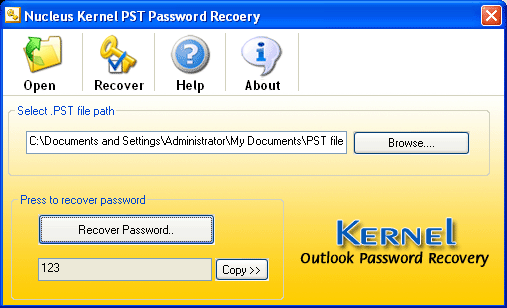
Download Kernel Outlook Password Recovery For Free
Remove Password And Other Restrictions From PDF Documents
 I already posted about a web service where you can enable select, copy and printing on restricted PDF documents. Here’s another similar site that can remove almost all the restrictions from protected pdf documents. The site is FreeMyPDF.com. Using freemypdf is very easy. Just upload your protected pdf file to the site and click on the button that says Do It.
I already posted about a web service where you can enable select, copy and printing on restricted PDF documents. Here’s another similar site that can remove almost all the restrictions from protected pdf documents. The site is FreeMyPDF.com. Using freemypdf is very easy. Just upload your protected pdf file to the site and click on the button that says Do It. Limitations of FreeMyPDF
FreeMyPDF if a great service but it has a few limitations,1. The maximum file size allowed is 7MB. So if you pdf document’s size is more then 7MB, then this will not work. Try pdfpirate in this case.
2. There are two kinds of restrictions on pdf documents. First, where you can’t even open a pdf file without a password. And second, where you can open a pdf file without any password, but you can’t select,copy or print without entering a password. FreeMyPDF can remove only second kind of passwords. So if you are looking for something that can help you to open(crack?) a pdf document without a password, then FreeMyPDF is not for you.
How To Change Your Facebook Password
How To Change Your Facebook Password
1. Login to your Facebook account, and go to Account > Account Settings. The Account link is available on the top right corner of the Facebook interface.2. On the Account Settings page, click on the change link next to the Password field.
3. This will open the password reset form where you can change your Facebook Password.
Remember that once you change your Facebook password, you will be automatically logged out from all the other devices.






0 comments:
Post a Comment